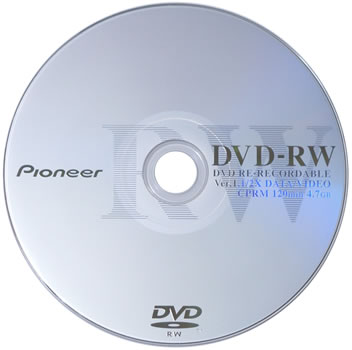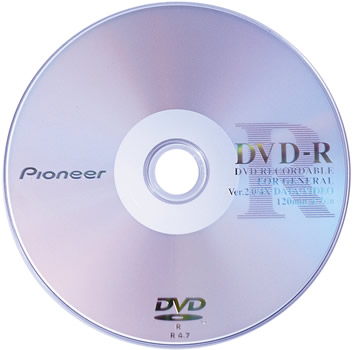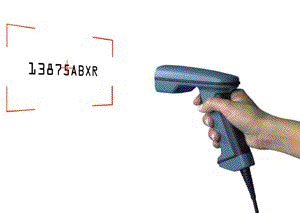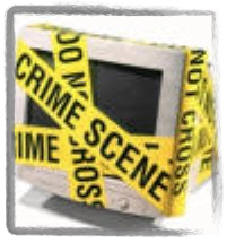Internet2- Has over 4 million users, a work-in-progress to create a much faster and more effective version of the internet. It has been in development for 15 years.
Kiosk- A sort of computer, often used by airlines. It is situated on a stand. Another example of a kiosk is an ATM.
Vaporware- Refers to a hardware device or software that had an announced release date, but was not released until much later.
MAC Address- stands for Media Access Control Address. It is a number that uniquely identifies all computers.
Dual-Core- A processor with wto cores. The more cores, the more efficiently a computer can run.
Vhost- Stands for Virtual host. Simply enough, a place where you can host your website.
Motherboard- The main circuit board of a computer. It contains things like the processor, memory, ports, etc.
Meebo- A social networking system that combines, fabook, AIM, and other.
OEM- Stands for original equipment manufacturer. A company that assembles complete pieces of equipment from parts.
Open Source Software- Software that has its source code published so other people can add their contributions. Typically it is free, and some examples include Linux, Open Office, and more.
Wednesday, December 8, 2010
Tuesday, November 30, 2010
Terms #12
Terms #12
- Encryption- Refers to a file that has been scrambled and can only be opened by someone with the correct decoding key. Usually only confidential data is encrypted. Encryption is often used with wireless networks.
- QWERTY- Refers to a standard US computer keyboard. The name comes from the first six letters of a standard keyboard. The dvorak computer also exists.
- Flash (video)- A method of incorporating animations and interactive conentent onto websites. It is web-bandwith friendly, and is also used for gaming and videos.

- Tether (tethering)- A mobile device used as an internet gateway or an access point.

- Fragmentation- A phenominon in which computer storage space is used inefficiantly. It beraks down files into little chunks and stores them in different ares of the hard drive.

- Frame (in HTML)- An HMTL frame is basically many webpages built itno one via an HTML frame. Allows you too scroll down within in a text box, indepent of the whole webpage.

- HDD- Stands for Hard disc drive, a method of random access memory.
- Hibernate- Used by some windows computers, it combines a computer's sleep mode and powering off into one efficient mode. While the computer is completely turned off, the memory of what the computer was doing right before being powered off is retrieved from the RAM immediately.
- Somehint found while searching. e.g., a search for "dog" may have 3,000,000 hits. Can also refer to the amounst a person viewed a web page.
- Hot Spot- Exact spot of a pointer that must touch an object in order for the link to be enabled. Usually it refers to a WiFi hotspot, or if your computer is in an area where wireless internet access is available.
Tuesday, November 16, 2010
- Android~ A type of phone operating system, used by popular smart phones such as the nexus one, droid, and samsung galaxy.
- Ubuntu~ A linux based operating system. It is free and open source. Has become more popular in recent years.
- Netbook~ A laptop computer, slightly smaller than a laptop. Tend to have a few less features than a notebook. Much cheaper than a notebook.
- Web 2.0~ The "second generation" of the world wide web. Allows you to customize and interact.
- SSL~ Stands for "Secure sockets layer". Direct & secure connection between you and the web server.
- Phishing~ Sending emails pretending to be an online company and steals your information. A type of identity theft.
- Cookie~ A message sent to a web browser from a web server. Stores information like your password or username.
- CAD~ Stands for "computer aided design." Its a combination of hardware and software.
- Coaxial~ Simply enough, it is copper wire with insulation and ground mesh.
- Debug~ Refers to removing errors in a program.
Tuesday, November 9, 2010
Term #10
1. LCD- Stands for liquid crystal display. A type of super thin monitor display that utilizes electric charges on a liquid.
2. AMD- Stands for advanced micro devices. They are a competing company with intel, they manufacture digital integrated circuits.
3. Adware- A type of free software that can perform basic tasks for your computer. Since they are free, they require to watch their advertisements.
4. Ampersand- A type of punctuation, means "and". Used in programming.
5. Archive- A way of storing files, they are usually decompressed.
6. AVI- Stands for audio video interleave. It contanis audio and video both in a format that is viewable for windows. AVI files end in a .avi.
7. Banner Ad- An advertisement hosted on a website. They often pay for the website.
8. Bcc- Stands for blind copies. With it, you can send multiple emails to people while the recipients don't know who else it was sent too.
9. Boot- Refers to staring up a computer.
10. LED- A light emitting diode, give yuo a better image that LCD, but more expensive and uses more energy.
Thursday, November 4, 2010
Cloud Storage Review
StoreGate Review
Storage Features-
One GB of space is allowed in the free hosting service. Files that can be uploaded include music and documents. Files can be shared via a weblink to a folder, or they can also be shared via facebook, twitter, or a blog. Another unique feature of storegate is its ability to back up your phone or mobile device.
The paid service of storegate offers you 5GB of data for $7.99. This is much more expensive than competing storage companies, and for this reason I would probably choose them over storegate for paid file hosting. However, the ability to back up a mobile device is very useful, and for that reason you could consider it’s use.
Monday, November 1, 2010
terms 9
3. WEP- Stands for Wired Equivalent Privacy. It is how wireless networks are secured. They are often encrypted, or password authorized.
9. Optical Drive- An optical drive reads DVDs and CDs. It uses a laser to read the bumps and grooves on a disk.
10. Node- A device connected to a network.
Monday, October 25, 2010
terms 8
- Active-Matrix. The technology used in high quality computer monitors. Consists or diodes layed over a grid of ultra small wires. Transitors are used to keep it either on or off.
- Boolean. A logic used by computers to determine whether a statement is true or false. Made up of four main operators: AND, NOT, OR an XOR.
- Cluster. Can refer to two things- either a group of sectors on a disk, where it is used for organization and identification. It can also refer toa group of connected computers, all performing similar functions.
- Database. A data sctructure that stores information. Made up of linked tables and fields.
- Fiber-Optic Cable. A cable made up of transparent, glass like filaments. Light is sequenced through it, allowing for data to be transferred at the speed of light. When the computer recieves the fiber optic sequences it translates them.
- Cat 5. A type of cable, often used for connecting to LAN networks. If yor ona network, your most likely on a category 5 cable.
- HDMI. Stands for high deinition multimedia interface. A digital interface that allows for transfer of audio and video through a single cable. It is used in HDTVs, DVDs, digital cable boxes, video games, etc.
- ISDN. Stands for integrated services digital network. It is a much faster way of tarnsferring data that dial up modems, but new DSL technology is much faster and easier to maintain.
- Jumper. Made up of a piece of metal and two cabes. When the cables are connceted to the metal, the circuit is complete and the jumped is online. When the metal is disconnected, the circuit is not complete at the jumped is offline.
- Cloud. Refers to applciationsa and services that are offered over the internet.
Wednesday, September 29, 2010
Terms #6
Terms #6
Terms #6
Spam. Named after a kind of canned meat, spam refers to junk e-mail or irrelevant posting to newsgroup or bulletin board. It is a violation of "netiquette"!
WAN. Wide Area Network. WANs are not limited to a single location. Many span long distances via telephone lines, fiber-optic cables, or satellite links. They can also be composed of smaller LANs that are interconnected.
Buffer. Contains data that is stored for a short amount of time, typically in the computers memory. Holds data right before it is used. Fro example when you download an audio or video file from eh internet, it ma load the first 20 percene of into a buffer and then begin to play. While the clip plays back, the computer continually downloads the rest of the clip and stores it in the buggers. Because the clip is being played from the buffer, not directly from internet, there is less of a chance that the audio or video will stall or skpi when there is network congfestion. Several other ways too. Hard drives buffer for more efficient data access.
Driver. A small file that helps the computer communicates with a certain hardware device. Contains information the computer needs to recognize and control a device. PCs=dynamic link library, or .dll file. Macs=most hardware devices don’t need drivers. It’s a form of a system extension.
Linux. Unix-based operating system cerated by Linus Torvalds. He freely distributed his OS, hich helped it gain popularity. Today, lunix is used by hindreds of thousands of people aruodnd thw world/ Very customizable and yoc an actually add yoru own code to the operating system. Cheaper to set u[ and maintain than Windowsbased systems.
Queue. List of jobs that are aqaitning to be processed. When a job is sent to a queue, it is simply added to the list of jobs.Computere programs often work qith queue as a way to order takss. Common queue is the printing queue. Jobs added to a list and printed in the order they are received.
Unix. The unix operating system was first created in Bell Labs way back nit eh 1960s. It became popular in the 1970s for high-level computing, btu not on the consumer level. Since a lot of internet services were originally hosted on Unix machines, the platform gained tremendous popularity in the 1990s. (and Networking).
Worm. A type of computer virus. Computer worms tunnel throught your computer’s memory and hard drive. Type of virus that replicates itself, but does not alter any fiels on your machine. It will take cpu’s memory, hard drive space, etc. Hard to detect because they are typically invisible files. They can replicate themselves and travel between systems without any action from the user. Anti-virus software and updates will help inhibit them.
Zip. A zip file (.zip) is a “zipped” or compressed file. “Zipping” a file involves compressing one or more items into a smaller archive. Takes up less hard drive space and takes less time to transfer to another computer. WinZip, WinRAR, Stuffit etc are popular programs for extracting zipped files. Download.com or cnet.com has a plethora of free programs.
DOS. Disk Operating System. DOS was the first OS used by IBM-compatible computers. It was originally available intwo versions. PC-DOS (IBM) or MS-DOS (Microsoft). Uses command line, or text-based interface, that allows the user to type commands. By typing simple instruction the suer can browse the files on the ard drivfe, open files, and run programs. Windows 95, 98 ran on DOS based technology. Windows 2000, XP, Vist , NT
Monday, September 20, 2010
Terms #5
Terms #5
1. ROM- Data recorded onto a chip. It can not be removed, only read. ROM is used to store important simple programs like the program to boot up a computer.
2. CD-R- Stansd for Compact disc recordable. It is blank CD that data can be burned onto.
3. CD-RW- Stands for Compact Disc Rewritable. It is a blank CD that can be burned. It is different from a standard CD-R in that data can be erased and reburned, and more data can be added.
4. DVD+RAM- Stands for Digital Versatile Disc Random Access Memory. It is a blank DVD that data can be written on. They support defect management and error correction. Some new DVD+RAM discs can hold almost 10GB.
5. DVD-RW- Stands for Digital Versatile Disc Unwritable. Like CD-RWs, they must be completely erased for data to be written on them. They can hold nearly 5GB of data but do not come in a double sided form/
6. DVD-R- Stands for digital versatile disc recordable. Once burned, they cannot be erased and rewritten again. Most DVD drives support it.
7. DVD+R- Stands for digital versatile disc recordable. Once burned, they cannot be erased and rewritten again. It is nt as common as DVD-R, but many DVD drives support it.
8. T1- Data transfer system that transfers data at 1.544 megabytes per second. Many people can transfer data one a single T1, but after a large amount of usage they may slow down.
9. BIOS- Stands for Basic Input/Output system. It is used to boot up an operating system.
10. Format- (1) A proccess used on data on a computer in order for it too be stored. (2) Format refers to the layout of text, images and graphics is a word proccessing program. (3) A file format can refer to the way data is saved within a file.
Monday, September 13, 2010
Terms #4 Tim Trinklein
1. DV- Stands for digital video, and refers to the usage of video in digital format (ones and zeroes). It is commonly filmed in a digital camcorder. After being stored on a computer it can be watched and manipulated.
2. OCR Devices- Stands for Optical Characters Recognition. Refers to the ability of a device to read text on paper via an optical scanner and transfer the text to a computer for manipulation. While they can easily read a variety of fonts and sizes of printed text, they still have trouble translating written text.
3. resolution- Resolution refers to sharpness, definition and clarity of images, usually those displayed on computer monitors. Amount of resolution is determined by the amount of dots per inch they can display.
4. MIDI- Stands for Musical Instrument Data Interface. It is a standard used for controlling, recorded and using music devices. Commonly used with synthesizers and keyboards. Midi records details like velocity, pitch, volume and length.
5. cursor- A cursor can refer to two different things, either a small graphic pointer used for selecting items, or a blinkind vertical dash used in text and code proccessing programs to designate where the next character typed will appear.
6. CCD- Stands for charge coupled device. CCD works like an eye, capturing light on its sensors to convert it into a digital format for viewing and manipulation.
7. offline- When a computer or computer device such as a periphal is off, it is said to be offline. It is the opposite of online, when a device is turned on a ready to communicate.
8. cybercrime- Simply enough, a cybercrime is any crime done over the internet, such as phishing, farming, etc.
9. wiki- A wiki is ussually an informational website that allows registered users to upload data and articles. It is taken from the Haiwan word "wiki wiki" meaning super fast. Wikipedia is an example of a wiki.
10. blog- Short for Web Log, it is a digital version of a journal. Blogger and Word Press are good examples of a blog hosting program.
2. OCR Devices- Stands for Optical Characters Recognition. Refers to the ability of a device to read text on paper via an optical scanner and transfer the text to a computer for manipulation. While they can easily read a variety of fonts and sizes of printed text, they still have trouble translating written text.
3. resolution- Resolution refers to sharpness, definition and clarity of images, usually those displayed on computer monitors. Amount of resolution is determined by the amount of dots per inch they can display.
4. MIDI- Stands for Musical Instrument Data Interface. It is a standard used for controlling, recorded and using music devices. Commonly used with synthesizers and keyboards. Midi records details like velocity, pitch, volume and length.
5. cursor- A cursor can refer to two different things, either a small graphic pointer used for selecting items, or a blinkind vertical dash used in text and code proccessing programs to designate where the next character typed will appear.
6. CCD- Stands for charge coupled device. CCD works like an eye, capturing light on its sensors to convert it into a digital format for viewing and manipulation.
7. offline- When a computer or computer device such as a periphal is off, it is said to be offline. It is the opposite of online, when a device is turned on a ready to communicate.
8. cybercrime- Simply enough, a cybercrime is any crime done over the internet, such as phishing, farming, etc.
9. wiki- A wiki is ussually an informational website that allows registered users to upload data and articles. It is taken from the Haiwan word "wiki wiki" meaning super fast. Wikipedia is an example of a wiki.
10. blog- Short for Web Log, it is a digital version of a journal. Blogger and Word Press are good examples of a blog hosting program.
Subscribe to:
Posts (Atom)







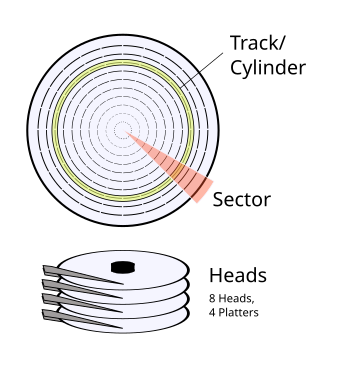











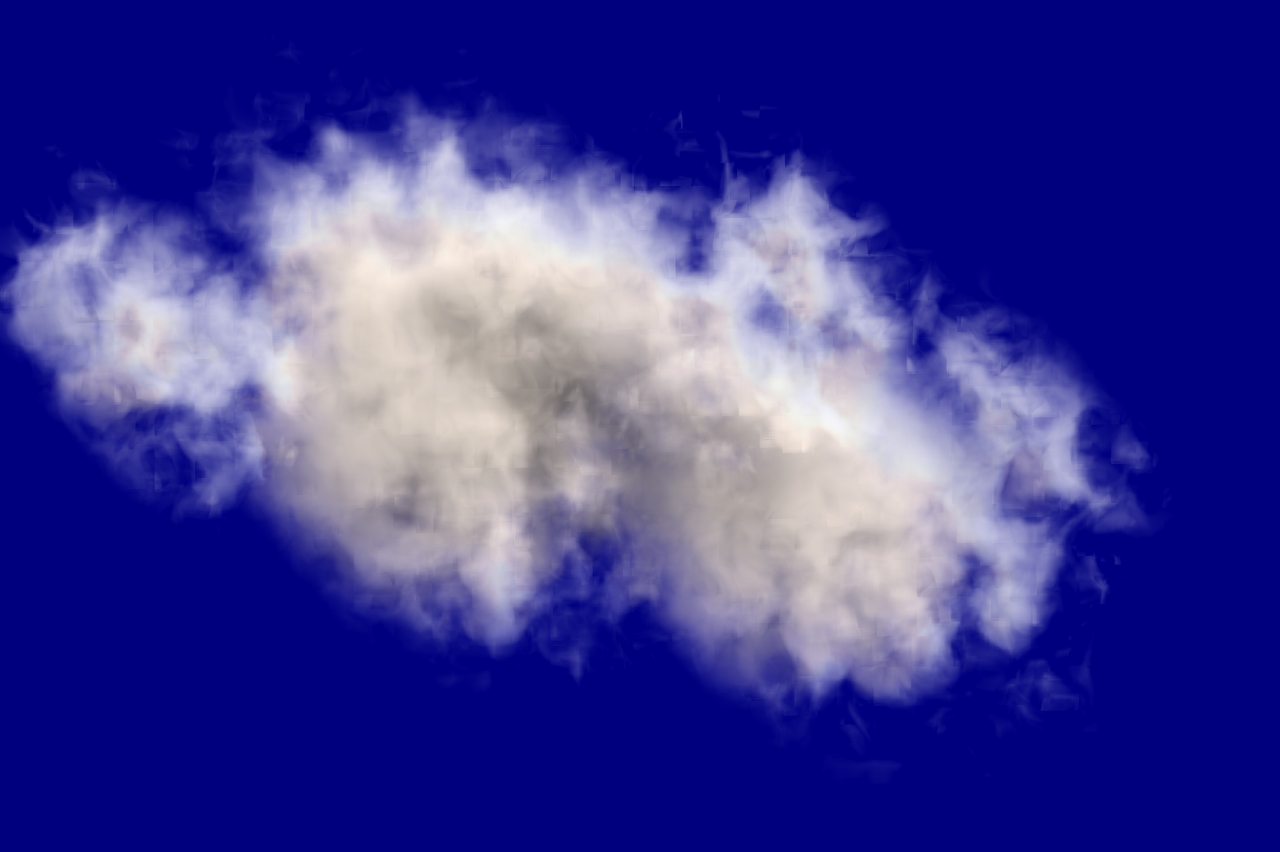








_on_Bochs_sshot20040912.png)